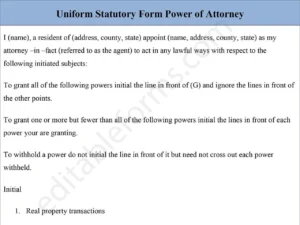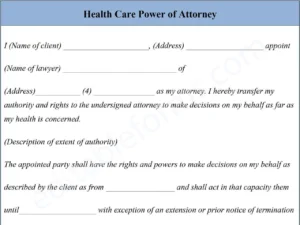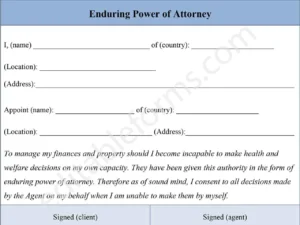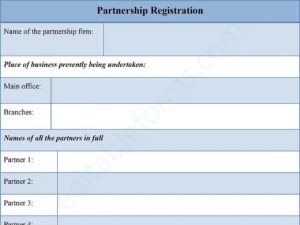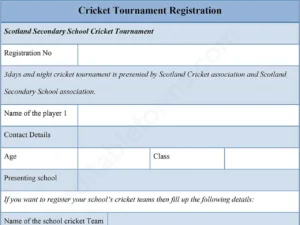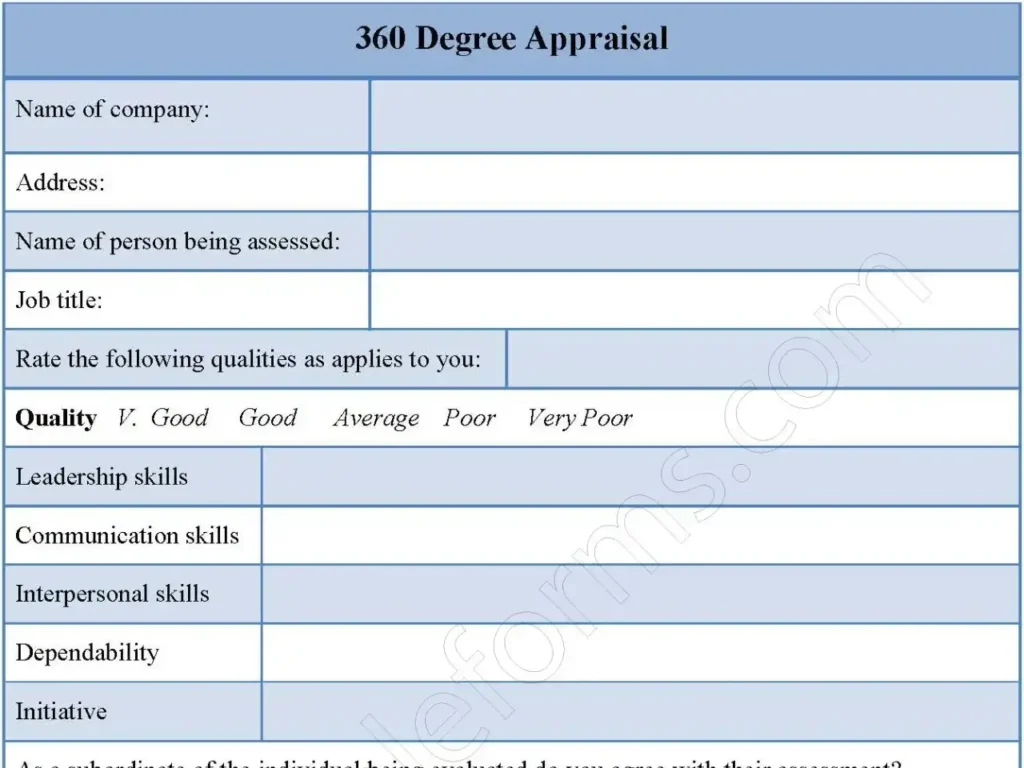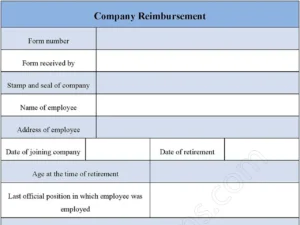360-degree appraisals are a powerful tool for performance management. They provide a holistic view of an employee’s performance by collecting feedback from multiple sources, such as supervisors, peers, and customers.
Fillable PDF forms are a convenient and efficient way to collect 360-degree feedback. They can be quickly filled out and submitted electronically, which saves time and effort.
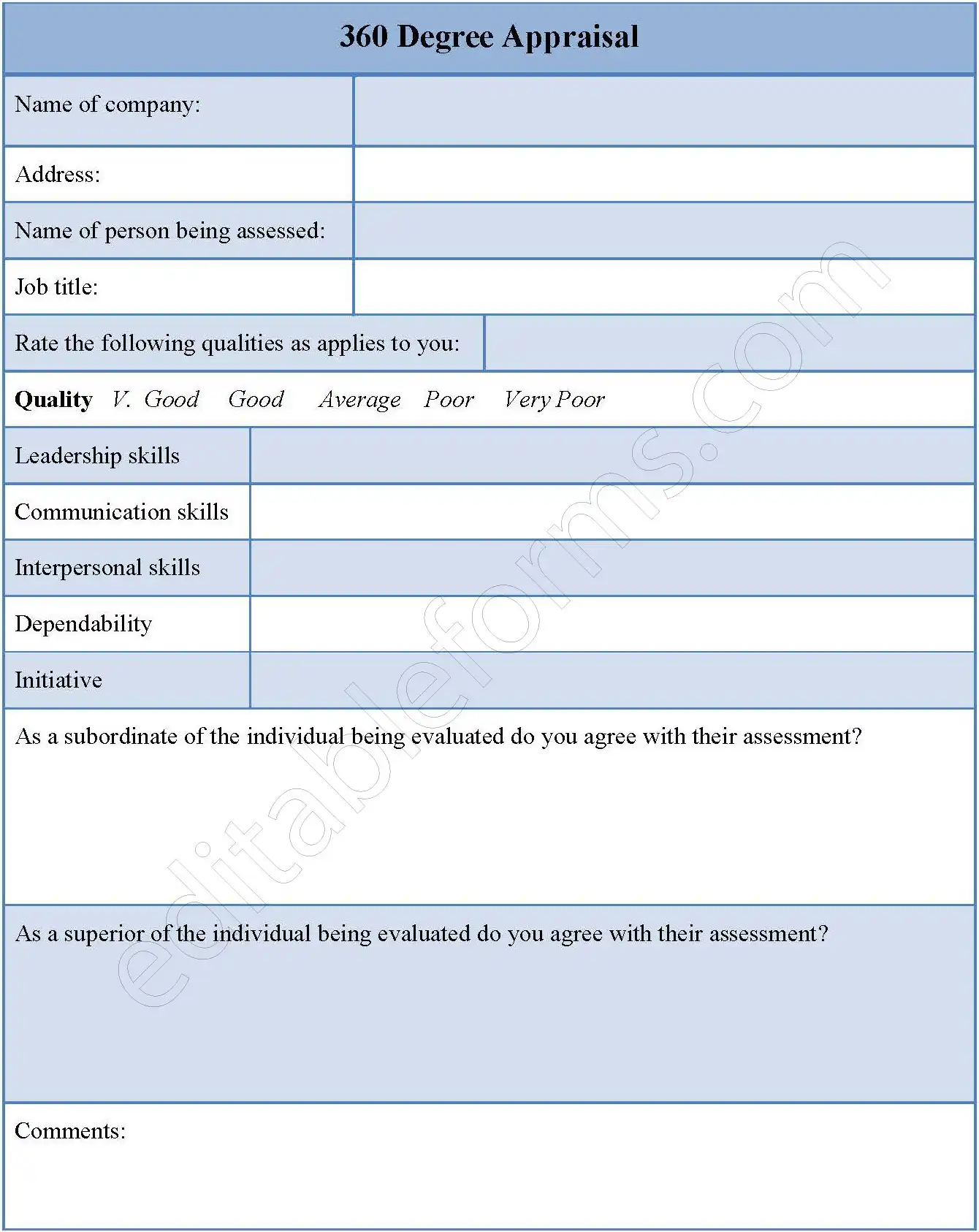
Download the 360 Degree Appraisal Form Template, customize it according to your needs, and Print it. 360 Degree Appraisal Form Template is either in MS Word or Editable PDF.
Download the 360 Degree Appraisal Form Template for only $6.54.
Buy Now: 6.54 USDIf you are having problems downloading a purchased form, don’t hesitate to contact us and include your receipt number and the exact name of the document you purchased, and I’ll email you a copy.
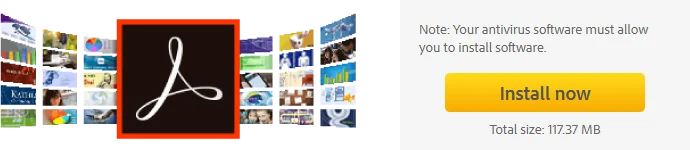
Benefits of using a fillable PDF form
There are many benefits to using a fillable PDF form for 360-degree appraisals, including:
- Ease of use: Fillable PDF forms are easy to fill out and submit, both for employees and raters.
- Scalability: Fillable PDF forms can be easily scaled to accommodate any number of employees or raters.
- Security: Fillable PDF forms secured with passwords to protect the confidentiality of employee data.
- Cost-effectiveness: Fillable PDF forms are a cost-effective way to collect 360-degree feedback.
How to use a fillable PDF form
To use a fillable PDF form for 360-degree appraisals, you will need to:
- Create the form. You can create a fillable PDF form using various software programs, such as Adobe Acrobat or Microsoft Word.
- Distribute the form to raters. You can distribute the form electronically or by printing it out and distributing it in hard copy.
- Have raters fill out the form. Raters should fill out the form honestly and accurately.
- Collect the form. You can collect the form electronically or by having raters return it in hard copy.
- Review the form. Once you have collected the form, you can review it to assess employee performance.
Conclusion
A fillable PDF form is a valuable tool for collecting 360-degree feedback. It is easy to use, scalable, secure, and also cost-effective. If you want to improve your 360-degree appraisal process, a fillable PDF form is a great option.
Call to action
To learn more about using a fillable PDF form for 360-degree appraisals, please visit our website or contact us today. We would be happy to help you get started.