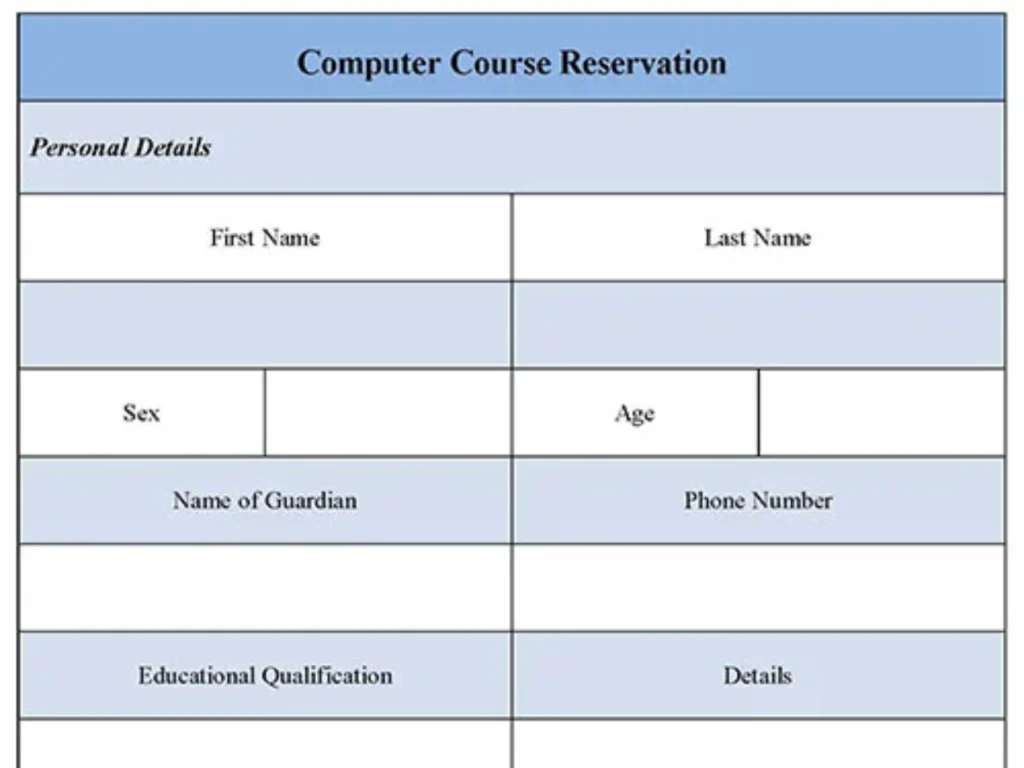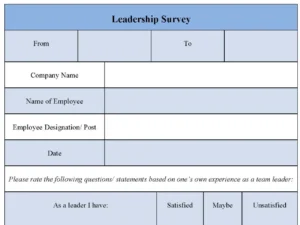A Computer course reservation form is used to reserve a seat in any computer course offered by an institute/organization. The form asks details about the type of course the concerned person wants to take admission in and other personal details of that person.

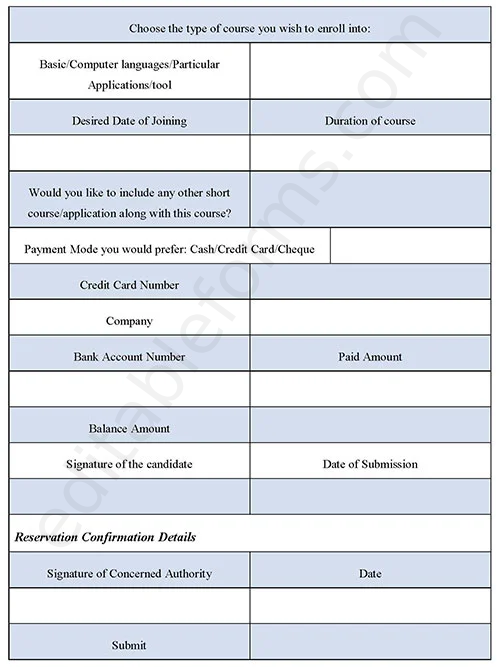
You can Download the Computer Course Reservation Form post; customize it according to your needs and Print. Computer Course Reservation Form is either in MS Word and Editable PDF.
Download Computer Course Reservation Form for only $6.54
Buy Now: 6.54 USDIf you are having problems downloading a purchased form, please Contact Us and include your receipt number and exact name of the form you purchased and I’ll email you a copy.
Absolutely! We offer complimentary editing services for any purchased forms to ensure they meet your specific needs. If you require a brand new form, our team can design one tailored to your specifications at an affordable price.
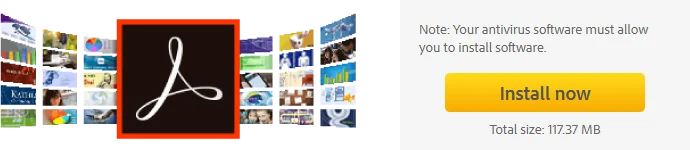
Features:
Student and Contact Information:
Collects essential details like student name, contact information, and also prior experience with computers.
Course Selection Options:
Allows students to choose from different course levels, such as beginner, intermediate, or advanced.
Preferred Start Date and Schedule:
Provides fields to select start dates, course duration, and also preferred class timings for flexible scheduling.
Payment and Cancellation Terms:
Outlines course fees, deposit requirements, and any available refund or cancellation policies.
Digital Submission and Confirmation:
Enables online form completion and also immediate confirmation, ensuring efficient and also accessible enrollment.
Benefits:
Simplified Enrollment Process:
Streamlines course registration, making it easy for students to reserve a spot in their desired computer course.
Enhanced Course Planning:
Helps institutions manage class sizes and tailor course content based on the skill levels and also preferences of students.
Clear Financial Transparency:
Provides upfront details on course fees and also refund options, ensuring students are well-informed about costs.
Flexible and Convenient Access:
Allows for remote submission, making the enrollment process accessible from anywhere.
Efficient Record-Keeping:
Organizes student information digitally, making it easy for instructors and also administrators to track enrollments and also manage class rosters.