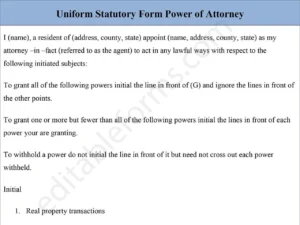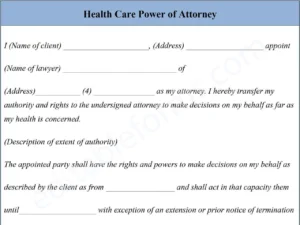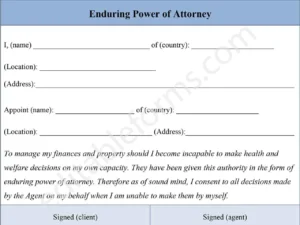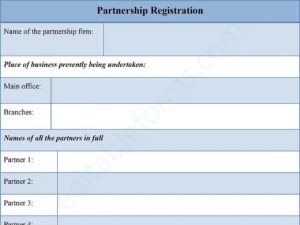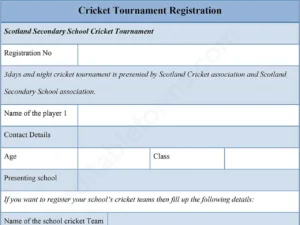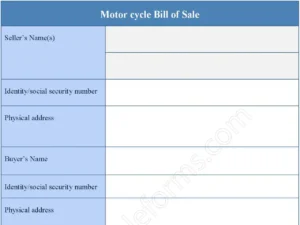An employee release form, a severance agreement, is a legal document that releases an employer from any liability for claims arising from the employee’s employment. This includes claims for wrongful termination, discrimination, and harassment. Employee release forms are often used when an employee is terminated, resigns, or retires.
Employee release fillable PDF forms are a convenient and efficient way to create and manage employee release forms. Fillable PDF forms can be completed and signed electronically, which saves time and paper. They can also be easily stored and shared electronically.


Download the Employee Release Form Template, customize it according to your needs, and Print it. Employee Release Form Template is either in MS Word or Editable PDF.
Download the Employee Release Form Template for only $6.54.
Buy Now: 6.54 USDIf you are having problems downloading a purchased form, don’t hesitate to contact us and include your receipt number and the exact name of the document you purchased, and I’ll email you a copy.
How to Create an Employee Release Fillable PDF Form
There are several ways to create an employee-release fillable PDF form. One option is using a PDF editor like Adobe Acrobat Pro DC. Another option is to use an online form builder, such as JotForm or Formstack.
If you are using a PDF editor, you can create a fillable PDF form from scratch or by converting an existing PDF form. To create a fillable PDF form from scratch, open the PDF editor and select the “Prepare Form” tool. Then, add form fields to the document as needed.
To convert an existing PDF form to a fillable PDF form, open the PDF editor and select the “Prepare Form” tool. Then, click the “Identify Form Fields” button. The PDF editor will automatically identify the form fields in the document. Once the form fields have been placed, you can edit them as needed.
If you are using an online form builder, you can create a fillable PDF form by following the instructions on the form builder’s website. Once you have completed the form, you can download it as a PDF file.
How to Use an Employee Release Fillable PDF Form
To use an employee-release fillable PDF form, open the form and fill in the required information. This information typically includes the employee’s name, employment date, and termination date. You may also need information about the employee’s severance package and other relevant details.
Once the form is complete, the employee should sign it electronically. The employer should also sign the form electronically. Once both parties sign the form, it is considered legally binding.
Benefits of Using Employee Release Fillable PDF Forms
There are several benefits to using employee-release fillable PDF forms. These benefits include:
- Convenience: Fillable PDF forms can be completed and signed electronically, which saves time and paper.
- Efficiency: Fillable PDF forms can be easily stored and shared electronically. This makes it easier to manage employee release forms and track their status.
- Accuracy: Fillable PDF forms can help reduce employee release process errors.
- Security: Fillable PDF forms can be encrypted to protect confidential information.
Conclusion
Employee release fillable PDF forms are a convenient, efficient, and secure way to manage employee release forms. If you are an employer, I recommend using employee-release fillable PDF forms for your employees.